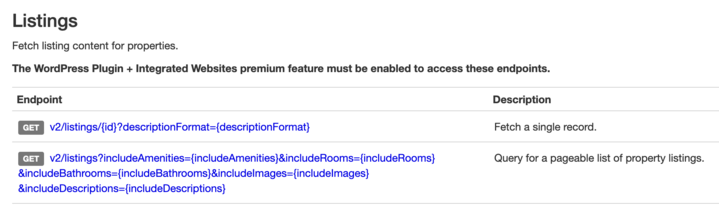OwnerRez
How to set-up OAuth app
- Go to the OwnerRez Developer/API Settings to create an OAuth App.
- Enter the Name and Description for your OAuth App. This will be displayed to the end-customer during authentication.
- Set the OAuth Redirect URL to:
https://dev.calry.app/api/v1/oauth/callback - You can fill anything in the Webhooks section as it is not used. We instead use their API to create webhooks.
- Save the ClientId and ClientSecret, these will be needed in the next steps.
- Visit this URL to create your OAuth App in the Calry app:
https://dev.calry.app/workspaces/{workspaceID}/o_auth - Click on ' + New OAuth App'.
- Select 'OwnerRez' as the integration type.
- Provide a name for the Integration auth.
- Paste the
ClientID,ClientSecret, and leave the scopes empty. Finally click 'Create'.
Notes:
Change the base urls to
prod.calry.appif you're connecting it to Calry production environment.You must enable 'Wordpress plugin + Integrated websites' on the OwnerRez account to get property information via API. This must be enabled on your sandbox account as well as the end-customer account. If not, you will get very limited data from the property API.